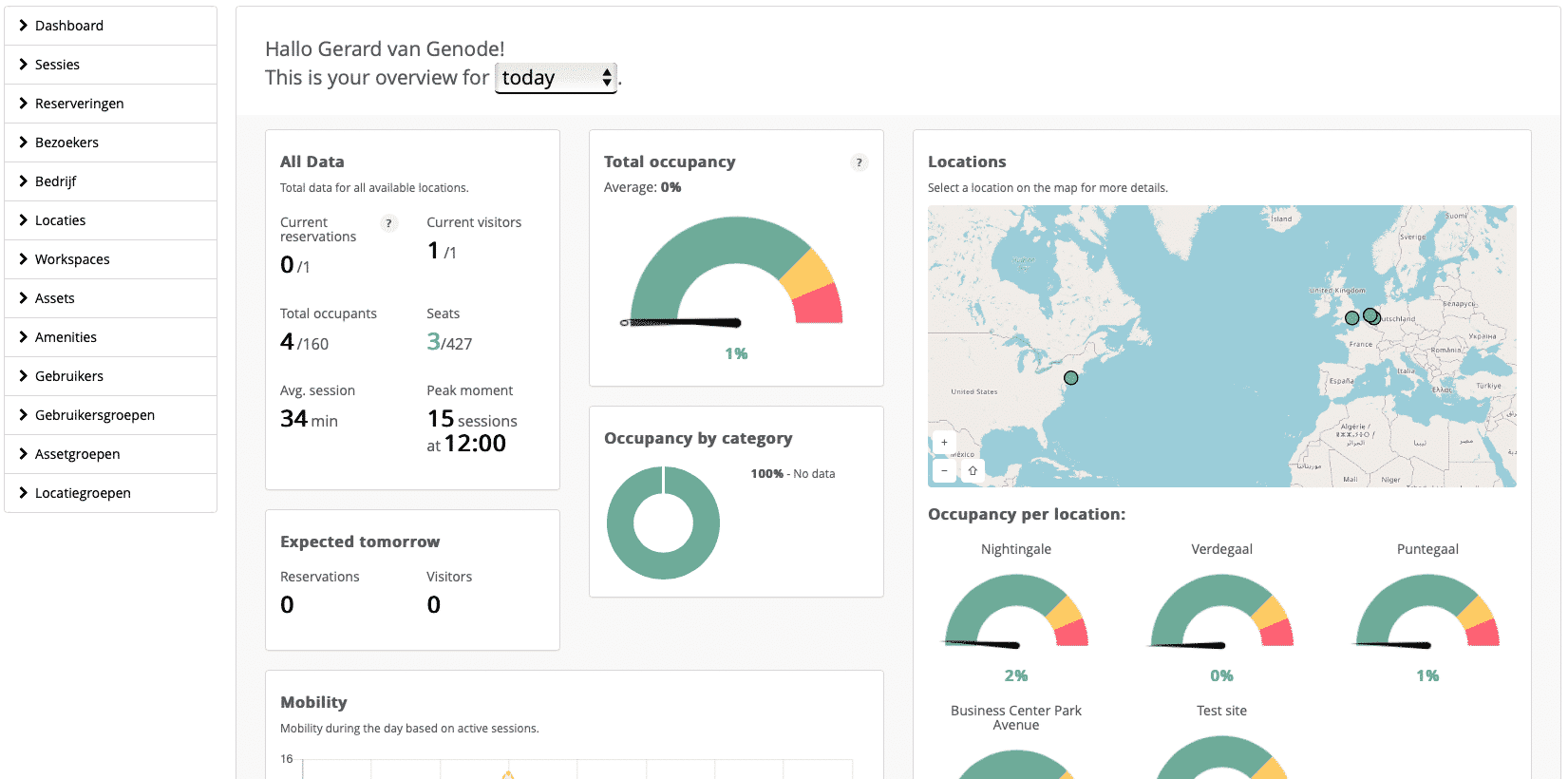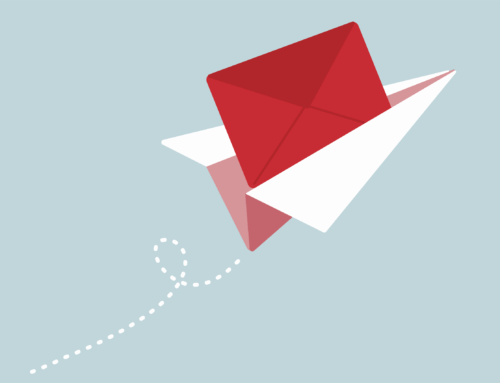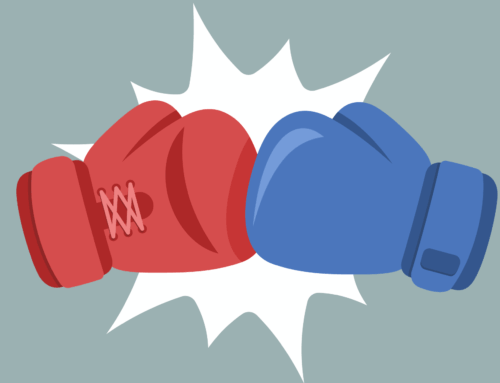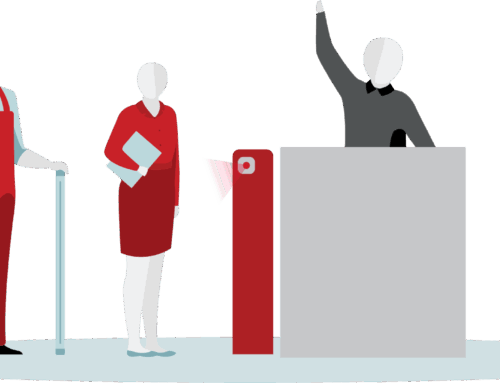The OfficeAdmin dashboard offers an up-to-date overview of the current occupation of your community and per location. By default, the current occupancy (today) is displayed based on the number of reservations, the number of check-ins, and the number of visitors.
Do you have multiple locations? Select a specific location on the map or click on the name of the location in the occupancy overview below the map.
The data is now displayed specifically for that location.
Occupancy
We calculate the occupancy based on the total number of available ‘seats’ and the number of people checked in (sessions). If you have 100 available workplaces and 25 people have checked in, your occupancy is 25%.
Mobility
Mobility is a representation of the ‘busyness’ in the office and offers an overview of all reservations, check-ins and visitors at a glance. This way you keep a close eye on the maximum occupancy.
Capacity
The occupancy is calculated based on the location capacity. You set this at locations. Choose a location and select the “Edit” button. Enter your maximum location capacity in the ‘Location capacity’ field.