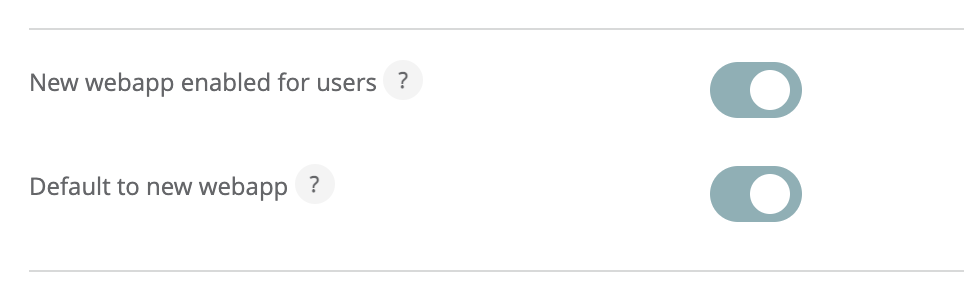Our new webapp is now available for all Officebooking users!
Follow this 3-step approach to ensure a smooth transition for your end-users
- Test the new webapp as an admin or location manager. All admins have the possibility to test the new webapp by selecting the ‘New design webapp’ button in the webapp.
- Enable all users to use the ‘New design webapp’ button by selecting the ‘New webapp enabled for users’ switch. Your users remain logged in.
- Have all users login directly to the new webapp by selecting the ‘Default to new webapp’ switch.
These settings can be configured in officeAdmin under Settings.
The new webapp has extensive feedback features. By selecting the ‘tab’ on the right side of the view you are able to leave your comments and add screenshots.
We will continue to improve the new webapp, please let us know your thoughts!