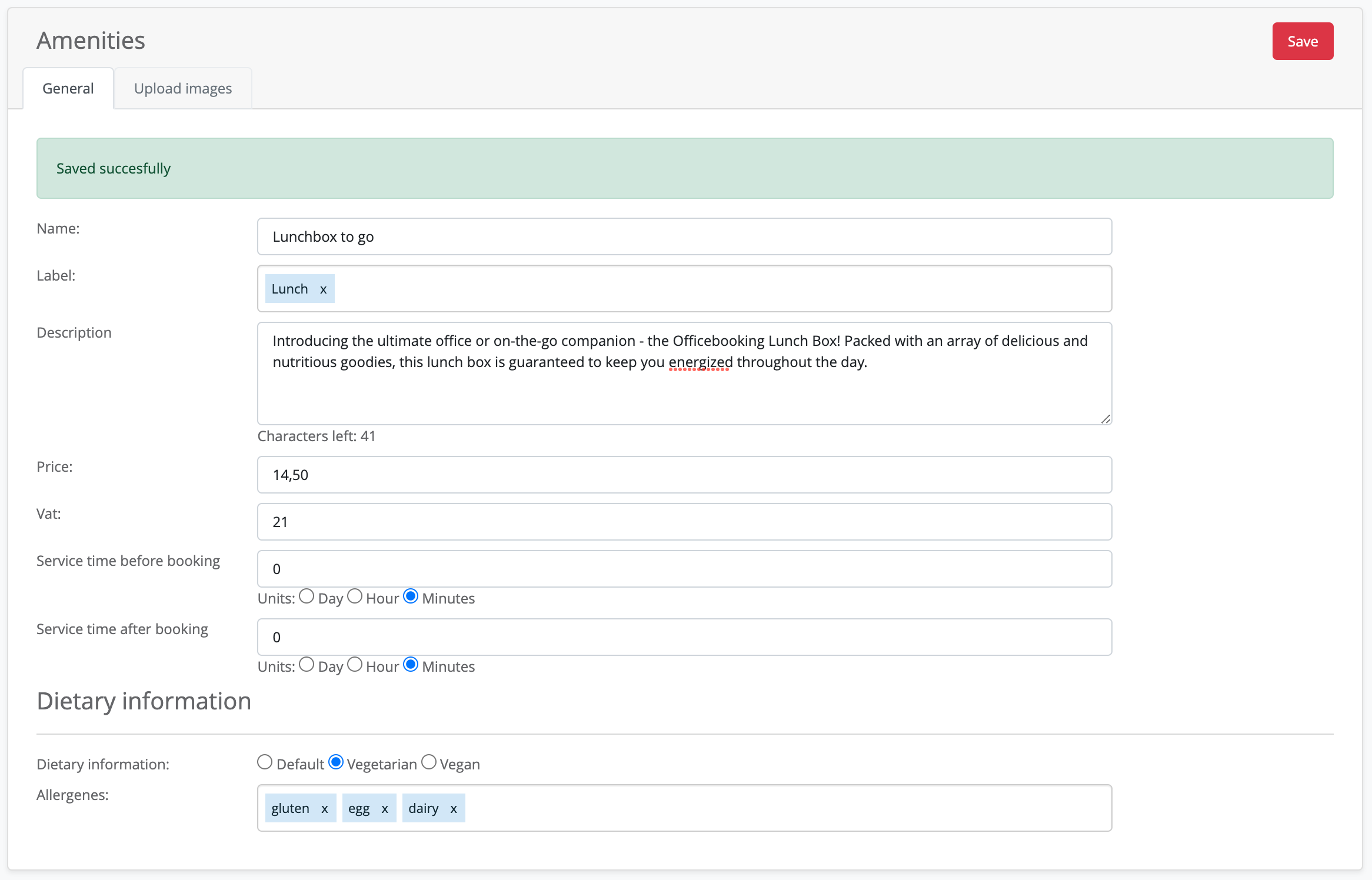1. Navigate to an amenity
2. Enter Vegetarian or Vegan when applicable
3. Enter any allergens as a label to the Amenity
4. Click Save to store your information
The vegetarian or vegan option will be shown with a separate icon in all apps.
The allergens will be displayed as a ‘label’ at the detailed information in the apps. When there is information on allergens an icon with an i will be shown in the picture of the amenity.