Overview:
Officebooking relies on a live subscription to each connected Office 365 resource calendar to receive updates about bookings or changes. If this connection is lost, sync issues may occur.
How it works:
Each resource in your integration list now shows a status indicator:
-
🟢 Green = Connection active (subscription is working)
-
🟠 Orange = Connection lost (Officebooking is no longer receiving updates)
Where to find it:
Go to Admin > Assets to view sync statuses.
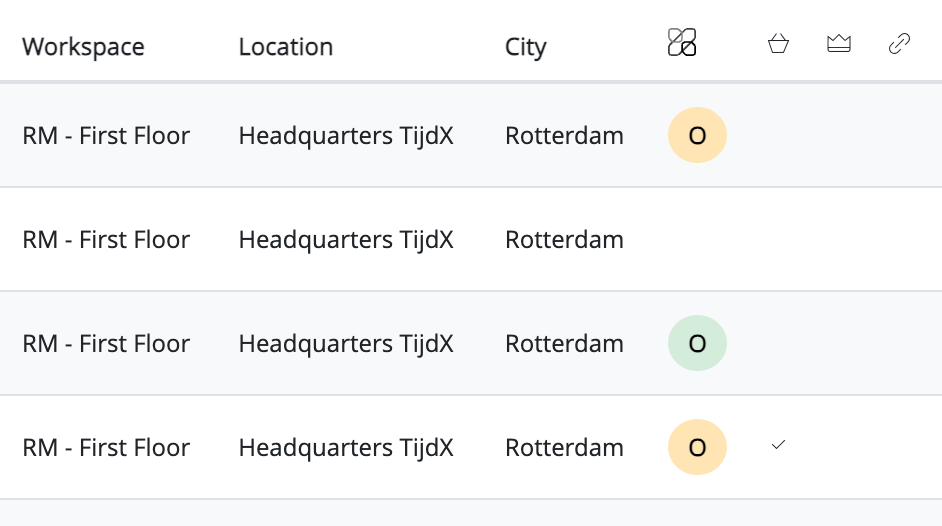
We’ve added a new filter to quickly filter on O365 or other integrations:
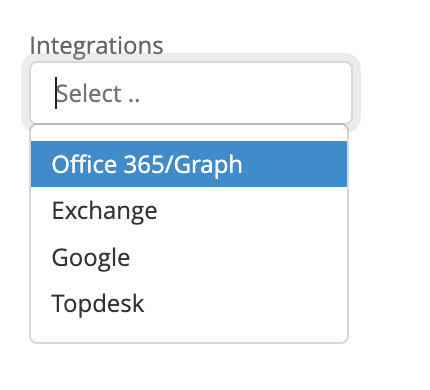
What to do if the connection is orange:
-
Edit the asset and select ‘Subscribe’ at the Microsoft Exchange Integration section. You should get a confirmation that the subscription was Successful.
-
If there is an error or you get ‘Subscription failed’ message, please reach out to your IT administrator as the resource email address might be incorrect.
