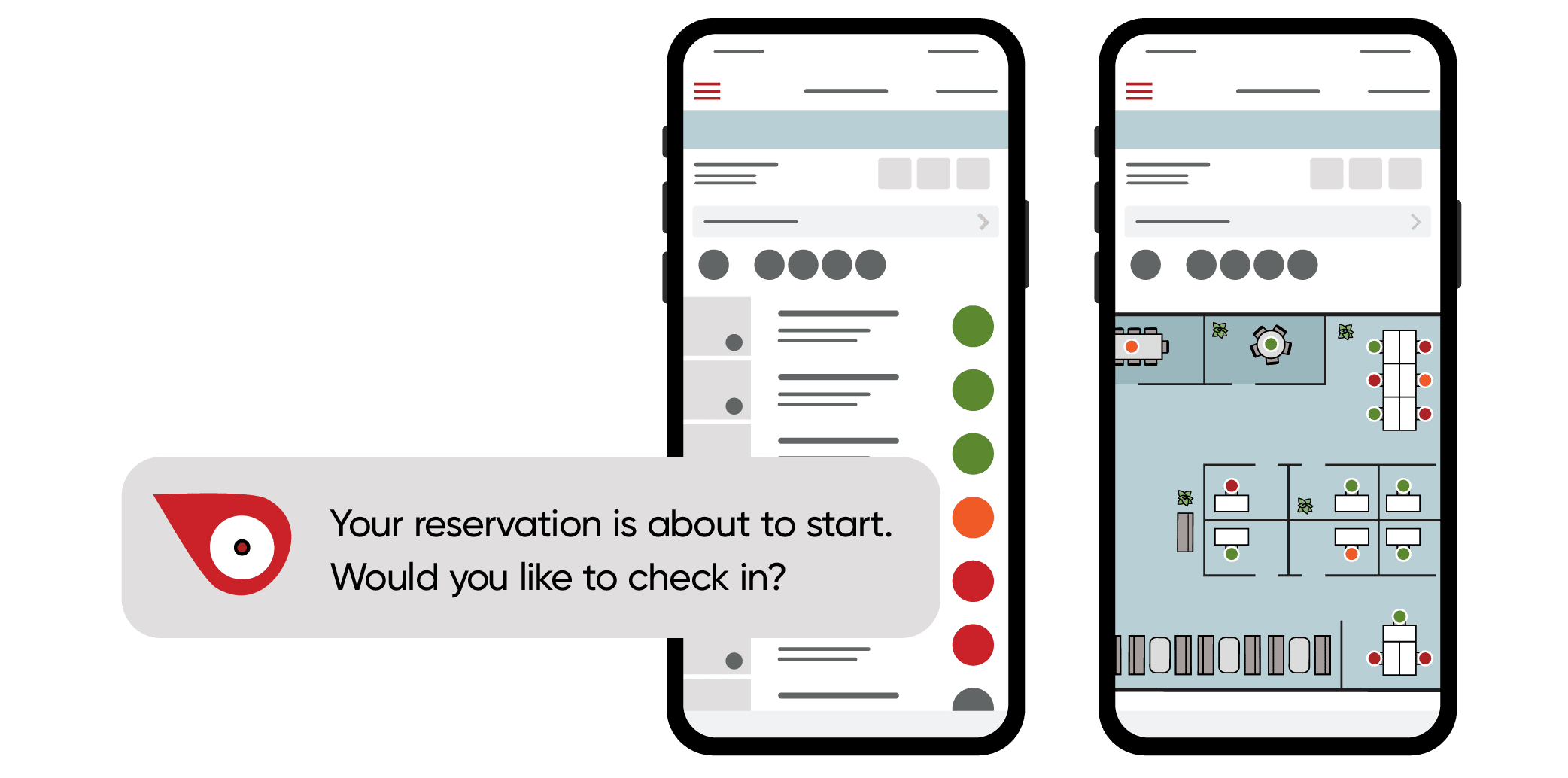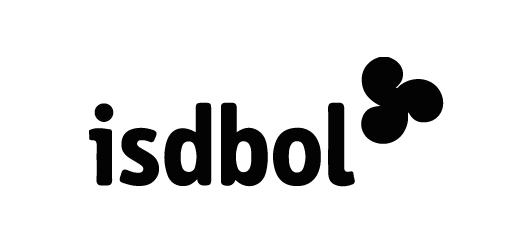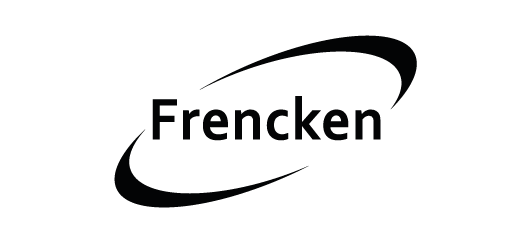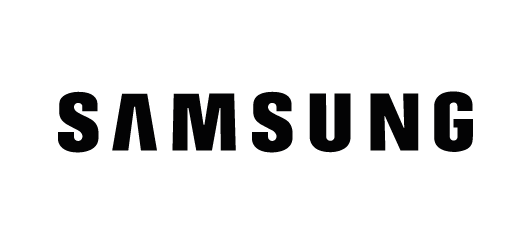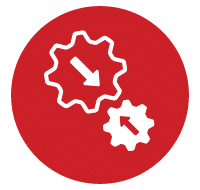“Before we started using Officebooking, we had no clear view on office occupancy and workspace availability.
Since we started using Officebooking we have adopted hybrid working, we have up-to-date insight into office occupancy and improved planning and scheduling of our project teams. The close collaboration with Officebooking allows us to keep improving our real estate planning.”
Accountants and consultancy firm Visser & Visser
How to get your workspace to work
Work smarter
Ensure efficient space utilization. With the use of our smart applications, your users can fully concentrate on getting their work done. Provide them with the tools to perform.


Improve your occupancy
Hybrid working offers your users the opportunity to schedule their workday just the way they like it. Self service booking of desks, office-for-a-day or meeting rooms helps you to optimize occupancy of your workspaces. Officebooking provides real time occupancy information of all your workspaces, desks and business assets to support your team every step of their journey.
Show your hospitality
Make your guests feel at home. Provide exclusive hospitality to your co-workers and guests. Our tools enable you to support the complete visitor experience of your visitors and office users. Check in with Officebooking!


Save on your expenses
Improving the utilization of your company resources reduce costs significantly. Officebooking supports sustainable business operations, save costs and increase productivity!
Get your employees to work

Work smarter
Support quality office logistics. With the use of our smart applications you enable your colleagues to fully concentrate on their work. Provide them the tools to perform.

Improve your occupancy
Offer individual workspaces and meeting rooms, display scheduled usage and improve your operational occupancy. Officebooking enables real time occupancy information on all your workspaces and desks. This comprehensive dataset offers endless opportunities for improving your facility processes and employee mobility.

Show your hospitaly
Make your guests feel at home. Provide exclusive hospitality to your employees and guests. Our tools enable you to service the complete journey of your visitors and office users: at home, on the road and at the office.

Save on fixed expenses
Improving the occupancy of your company resources can save you a lot of money. Contribute to a sustainable and improved mobility of your employees.


ISO 27001 & NEN 7510
Officebooking proudly holds both ISO 27001 and NEN 7510 certifications, demonstrating our commitment to the highest standards of data security and compliance, including the secure processing of patient data.
Read more

ISO 27001
Officebooking has been certified for ISO 27001 by DEKRA.
We strive for the safest possible processing and protection of your data. Our policy is fully compliant to GDPR
Platform
Effortless integration with enterprise IT
Officebooking provides seamless integration options for your current systems, whether it's Microsoft Office 365, Google Workspace, Teams or others.
Read more