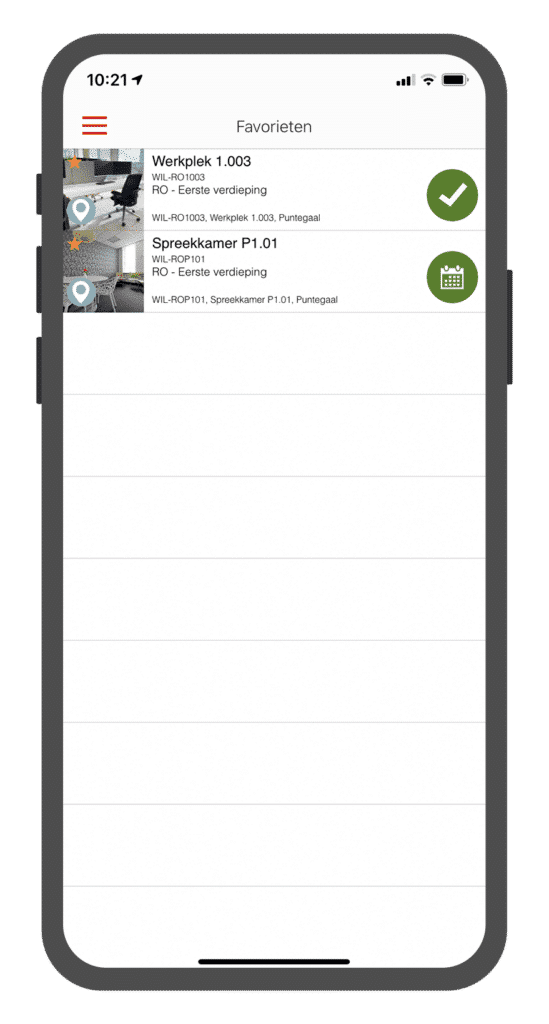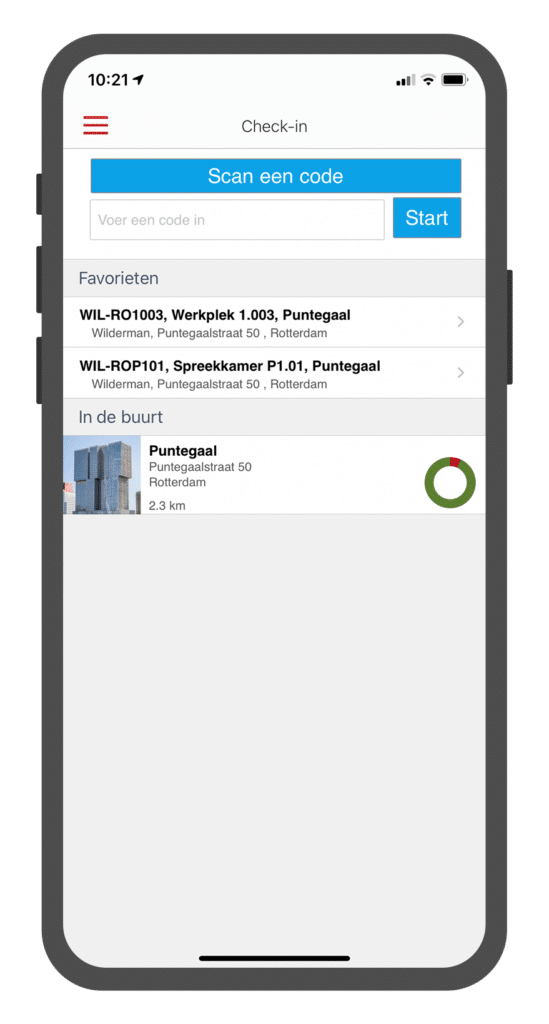- Select your primary workplace in the list or map view.
- Then select the star in the top corner of the image. An overview of your favourites can be found in the menu under ‘Favourites’. You can now always find this favourite desk/room directly from the menu.
You can also find your favourite desks/rooms in the menu under ‘Check-in’, so that you can check in quickly.