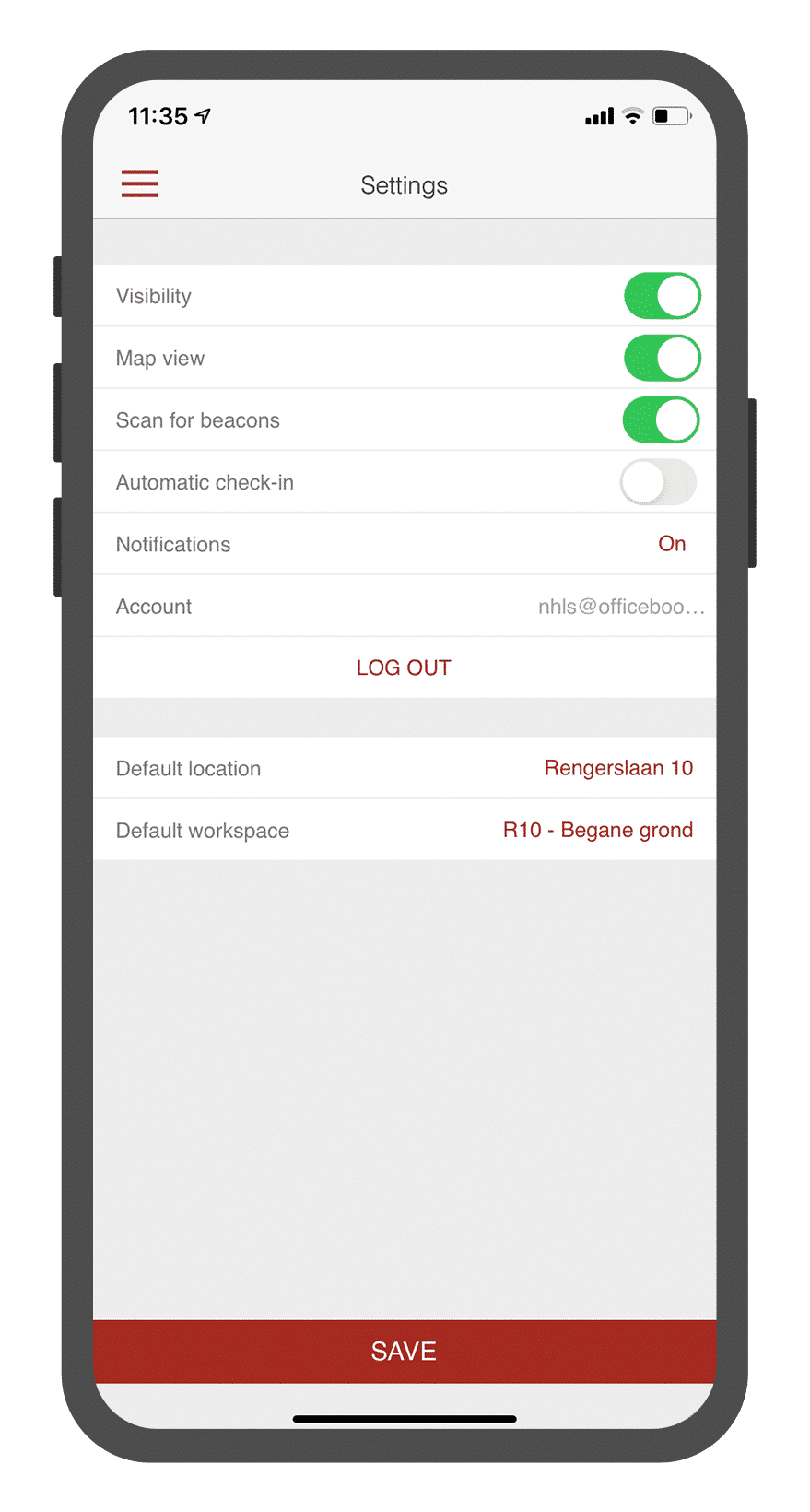Navigate to ‘Settings’ in the mobile app menu. Below we explain exactly what each setting means.
- Visibility: you can choose whether or not your profile is displayed to other app users. If you set it to invisible, you will not be visible when you check in on the ‘Who’s at work’ screen, and your coworkers will be unaware that you are in the office.
- Map view: choose whether the map view or the list view should be your default display.
- Scan to beacons: this is used for specific modules of Officebooking Wayfinding.
- Notifications: choose whether or not you want to receive notifications from the app.
- Default location: choose your default location, where the app will open by default after logging in. This location also appears on the “My Location” screen in your menu.
- Default floor: choose your default floor, on which the app will open by default after logging in.