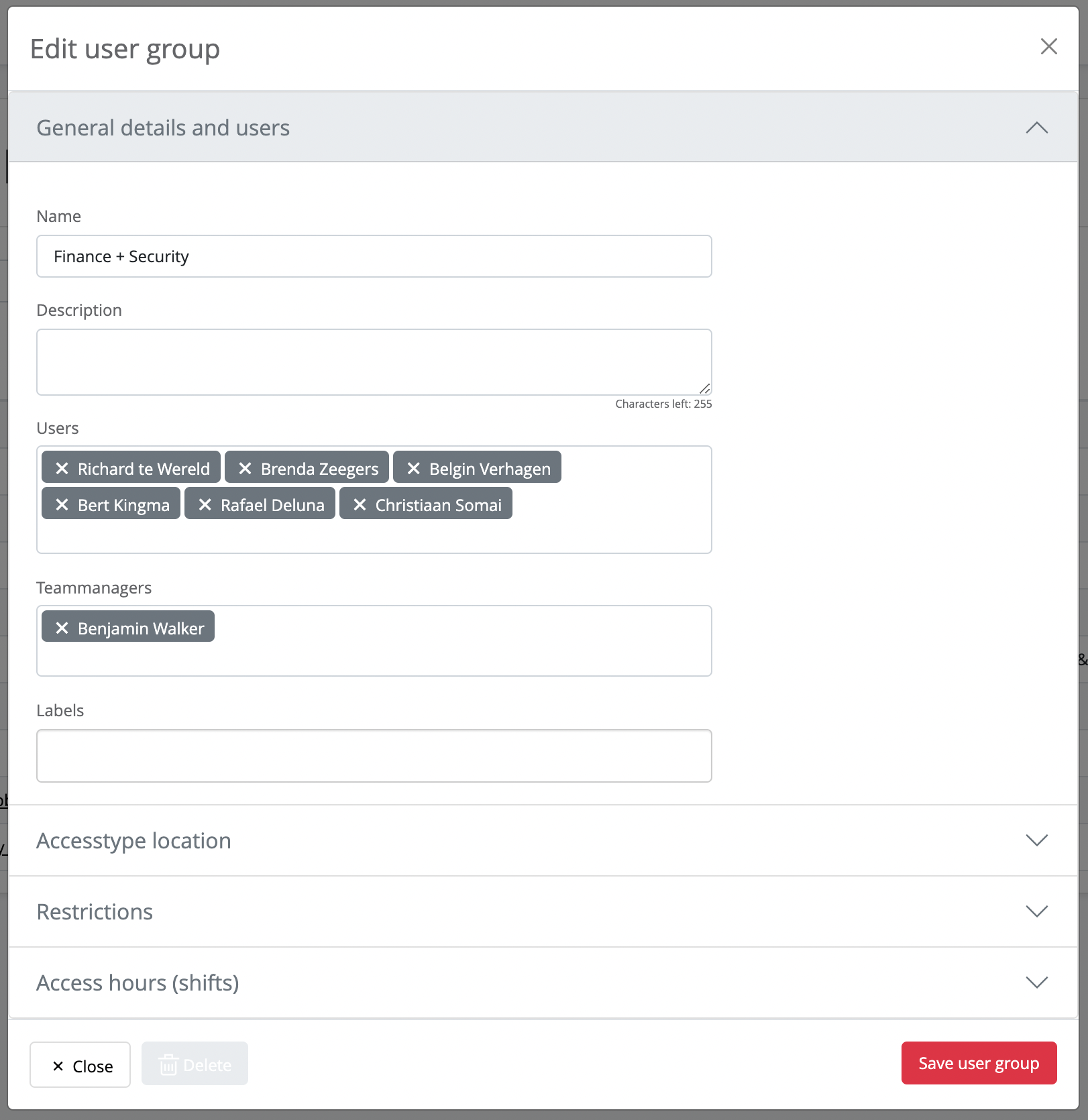Superusers hold a special role within Officebooking, offering enhanced capabilities compared to regular users. As a Superuser, you have the authority to perform bulk bookings, make reservations on behalf of others, arrange VIP reservations, and handle recurring reservations.
Typically, Superusers can create reservations for any user in your organisation. However, if you prefer to restrict this ability to a specific group, you can achieve this by setting up a User group. Within this group, designate Superusers as ‘Team Managers’. This approach allows these Team Managers to oversee all reservations made by any Superuser in that particular User group.
You can assign multiple Superusers as a Teammanager, thus allowing those Teammanagers to manage all reservations that were created by any Superuser within that Usergroup.
To set up a Team Manager, here’s a straightforward guide:
- Go to ‘Usergroups’ in your Officebooking settings.
- Choose to either create a new group or modify an existing one.
- In the group settings, add the Superusers you want to assign as ‘Team Managers’.
- Save your changes to the Usergroup.
Your Superusers may need to refresh the Webapps to be able to select their Team specific Team members.
Don’t forget to check the restrictions and alternative settings of the user group. If no alternative restrictions are set the main user group restrictions will prevail.