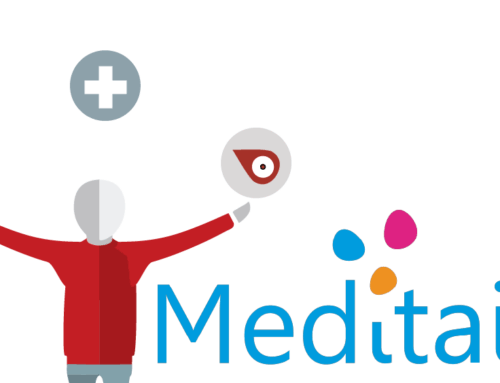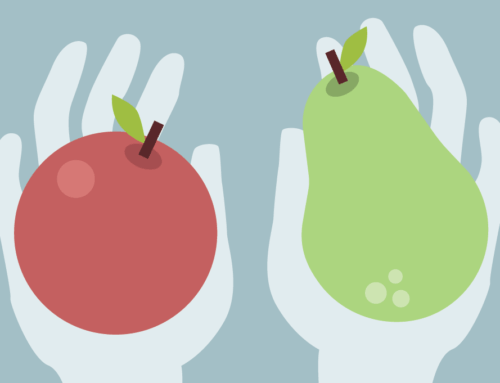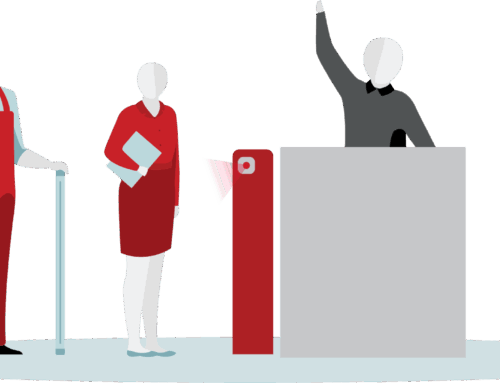As a result of the ‘Bring your own device’ project at this municipality, almost all employees have switched to flexible working. This required a different interpretation of facility and ICT support. The municipality wanted to register the use of spaces in order to gain a better insight into the needs of employees and the organization and into the occupation of spaces and workplaces.
Check-in via QR code
There are several ways to register space usage within the Officebooking platform. For municipality choose for check-in via a QR code.
As soon as a room or workplace is created in Officebooking, a QR code is generated that can be ‘read’ by our mobile apps to check in to a room. These QR codes can easily be printed on a label and attached to desks or at the entrance of a room. An employee of the municipality can ‘scan’ the code via the Officebooking app and is then checked into a room. They can also manually enter the ‘Tag code’ or check in directly at a favorite room or home workplace.