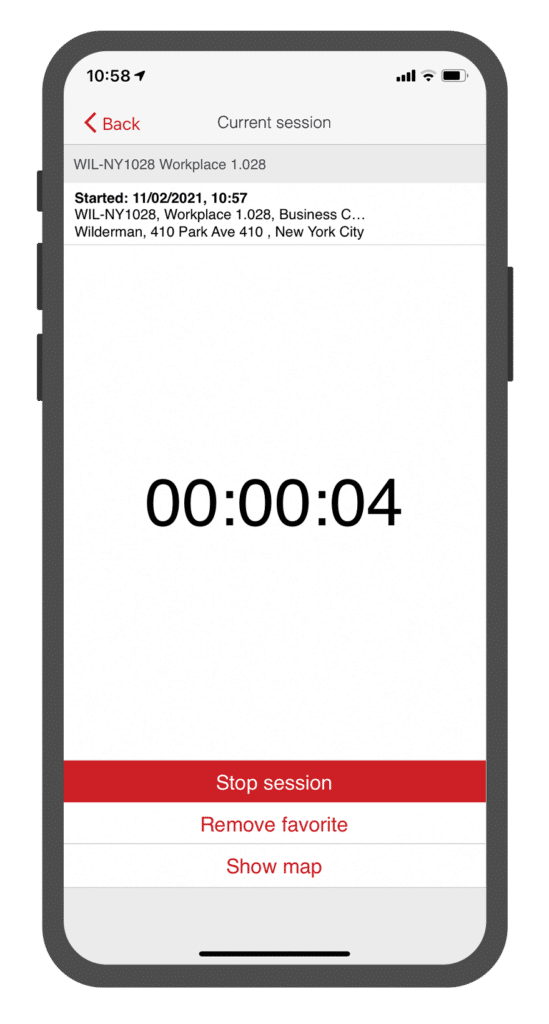Just like your reservations, you can keep an eye on your current sessions (check-ins) in the menu via ‘Check-in’. When you have an ongoing session, this will be shown under ‘Active sessions’. When you click on an active session, you’ll see the current session’s status and duration. Within this same screen you also have the option to stop your session.