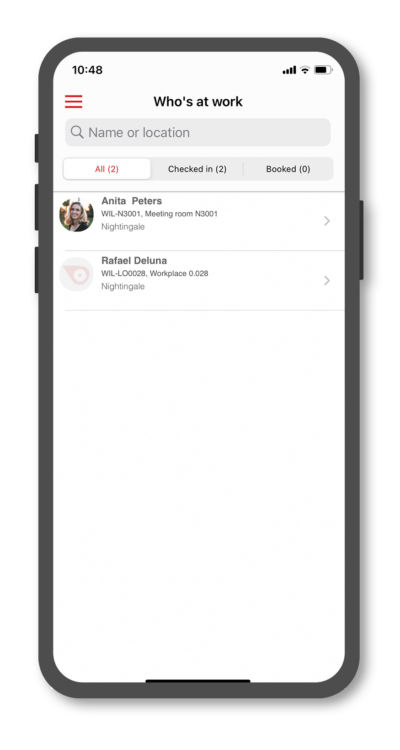Once your colleagues have checked in, they will be displayed in the ‘Who’s at Work’ overview in the menu of the mobile app. Here you can see which workplace/room they have checked in at and where you can find them. When you click on your colleague’s name in the list, the map will open and it will immediately show where your colleague is located.
If there are colleagues with a specific role, such as a first aid responder, this role will be displayed as a label next to their name in the list. This way, you always know who is in the building in case of an emergency.