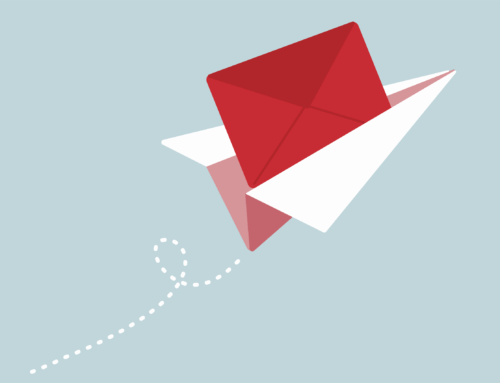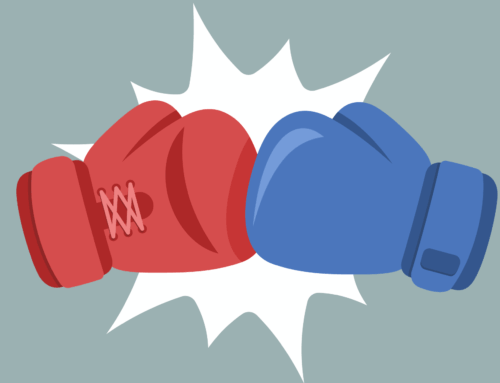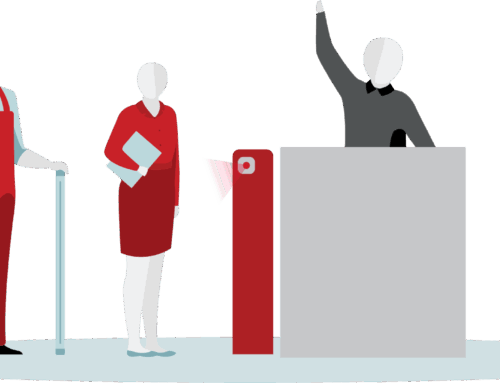New look for the OfficeAdmin
Last week we started the roll-out of the new look & feel for the OfficeAdmin. We will gradually extend this to other styling improvements and functional changes.
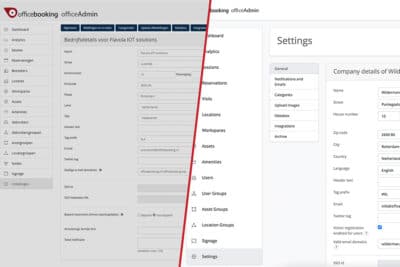
Officebooking Knowledge base
“It’s finally here… the Officebooking Knowledge Base! Search purposefully for answers to your questions as an Officebooking user, location manager, or functional/technical administrator.
Search for the correct term in the search bar and a list of related articles will appear. Can’t find what you’re looking for? Let us know at support@officebooking.net, and we’ll try to assist you as soon as possible.
Find the knowledge base through officebooking.com/support/ and select your topic or search directly through officebooking.com/knowledge-base/”
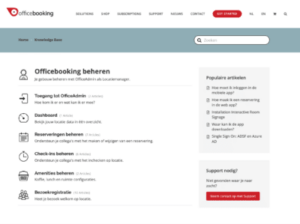
Improvements and new features
Web app
- Who’s at work (for today) based on reservations
- ‘Show all upcoming reservations’ button more prominent on ‘My reservations’ page
Mobile app
- Visitor Registration module
OfficeAdmin
- Bulk edit for Assets
- Improved error messages when making a recurring reservation
- New ‘Signage’ overview for Signage screens and sensors
- Settings to enable or disable the Visitor Registration module in mobile app and web app
Roombooking Signage screens
- Improved communication with screens via web sockets
Other
- Possibility to link multiple aliasses per room for Graph integration