- Home
- Knowledge Base
- Using Officebooking
- Using the Officebooking mobile app
- Download and login
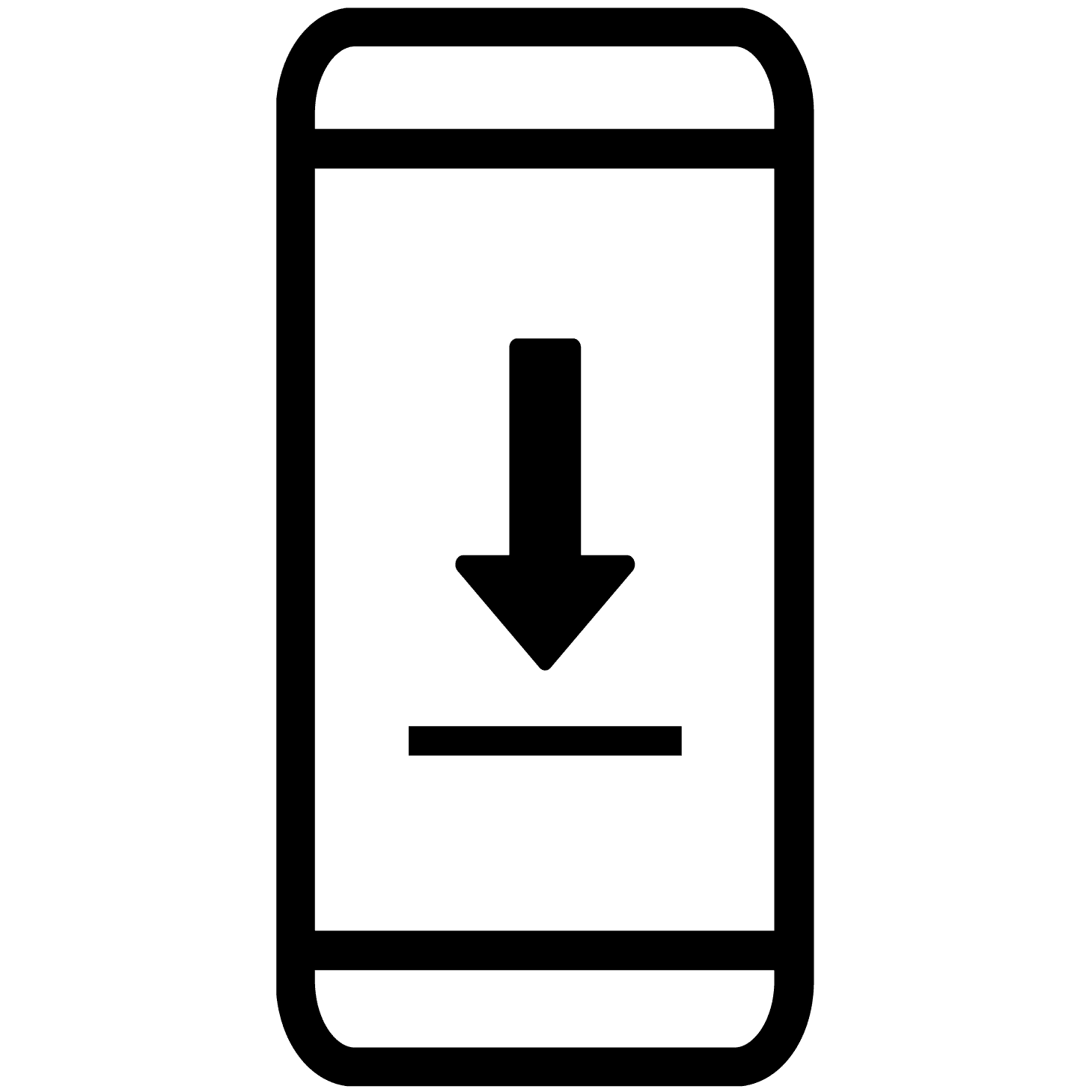
Download and login
All necessary support when logging in.
How can I sign up/create an account?
Your company must be registered with Officebooking in order for you to use the platform as an employee. Don’t have...
Where can I download the mobile app?
The Officebooking mobile app can be used on both Android and iOS phones. You can download the mobile Officebooking app for free from the App Store (Apple) or Google Play Store (Android) by searching for Officebooking.
How do I use the app without a mobile phone?
You can also view the current occupation of a desk/room via the Officebooking web app. This can be found at:...
Which mobile devices are supported by Officebooking?
All Android phones running version 6.0 or higher are supported. We support iOS 13 or above on Apple phones.
How do I log in to the mobile app?
To access and log in to the Officebooking app (both mobile and web), you need a personal account.
