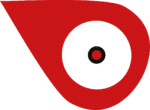Find an available place to work, for student and employee
Are you looking for a quiet place to work or study? Would you like to catch up with your team in a breakout room? Or are you looking for an available meeting room for consultation with your colleagues? From January you can easily find your place at NHL Stenden University of Applied Sciences!

Vind een vrije werkplek, voor student en medewerker
Zoek je een rustige werk- of studieplek? Wil je even met je team bijpraten in een breakout room? Of zoek je een beschikbare vergaderruimte voor het overleg met je collega’s? Vanaf januari vind je eenvoudig je plek bij NHL Stenden Hogeschool!
Download the app in 3 steps
Get started
You have downloaded the app. Select your location and search via the list view or map view (set your preference in Settings) for the work or study place you want to go to. Is it still available? Is it busy? Is there enough space? You can see it all in the app.
List view
This list is filtered based on the nearest room. Looking for a specific category? Then click on the icon.
Then click on the icon.
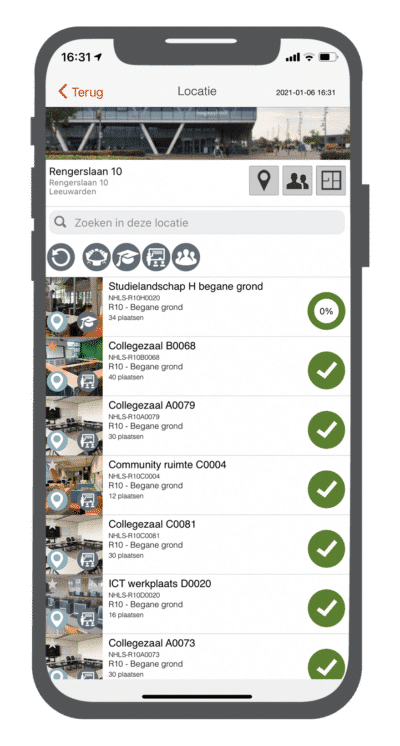
Map view
Search specifically for your permanent workplace on the map. You can zoom in and choose the floor from the drop-down menu.
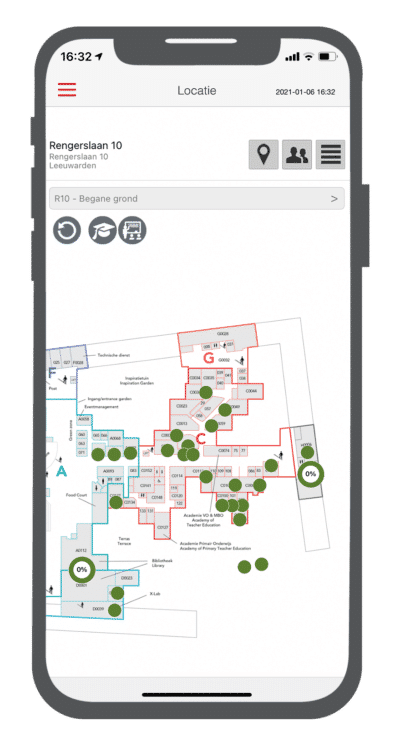
Settings
Change your preferences. Set your default location and the app will automatically open at this location when you log in again.
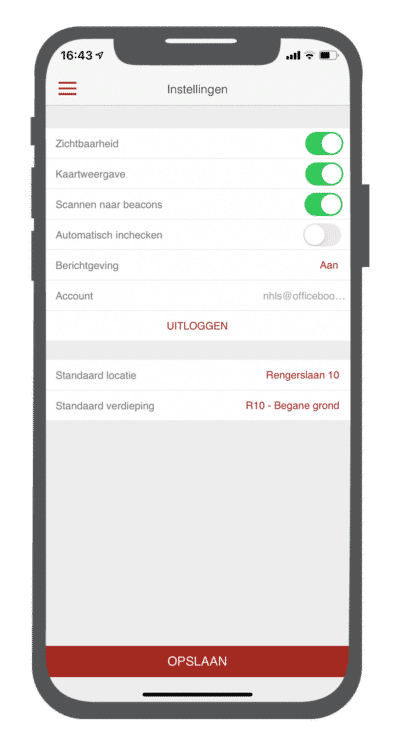
Officebooking for employees
Officebooking is also available for employees of NHL Stenden University of Applied Sciences. As an employee you have insight into the real-time use of the (general) meeting rooms in the app, so you can quickly find an available meeting room.
Can I also book a room through the app or on the displays?
No, employees of NHL Stenden University of Applied Sciences can book a room in their usual way (via Outlook or the Service desk). With the app and on the displays at the meeting rooms you only have insight into the agenda of the room in question so that you can view the reservations already made. Of course keep this in mind if you are going to use a space “spontaneouslyâ€.
What happens if the room is booked but not used?
If the space is not used within 30 minutes after the start of the reservation, the reservation will be canceled.
How do we work with your privacy?
Officebooking considers your privacy very important and handles your data with care. We only store your name and e-mail address. Other information is unknown to us. You can use the app completely anonymously. We do ask you to turn on your location, so that you can make optimal use of the app. We secure our systems where data is processed and stored in accordance with the law of the General Data Protection Regulation (GDPR). View our privacy statement here.
We also have a web app
In addition to the mobile app, Officebooking also has a web app. So if you want to use the app via your laptop, you can.
The web app can be found at:
nhl-stenden.officebooking.net.
Here too you log in with your Surfconext account.
Frequently asked questions
How do I find a free space?
The app opens by default with a list/map with all free spaces based on the main location you have set. A free space is indicated with a green icon / bubble. You have the option to filter by time, date or category. You can also use the search function at the top of the menu.
Is the data real-time and when will it be refreshed?
Yes, the data is real-time. The data is measured by sensors in the room. However, there is a processing period of a few minutes. The occupancy rates and the status of the rooms are updated every time there are changes. The data is refreshed when you open the app, change location or view and when you press the Refresh button.
What does the percentage mean?
We measure how busy a study landscape is. The percentage that can be seen behind the room is an estimate based on the number of available places. Because the use of the workplaces varies greatly, it is an indication of how busy it is, not an exact representation.
What does ‘Scan for beacons’ mean?
In the Settings you will find the option ‘Scan for beacons’. By enabling this setting, your current location will be checked when searching for free spaces. This way you only see the availability of the rooms that are close to you.
Contact and support
Would you like more specific information about the mobile app? Then read our user guide below.
User guide Mobile app
User guide Web app
If you are still unable to resolve the matter or have difficulty installing the app/logging in to the app, please contact Officebooking.