- Home
- Knowledge Base
- Using Officebooking
- Using the Officebooking mobile app
- Visitor Registration
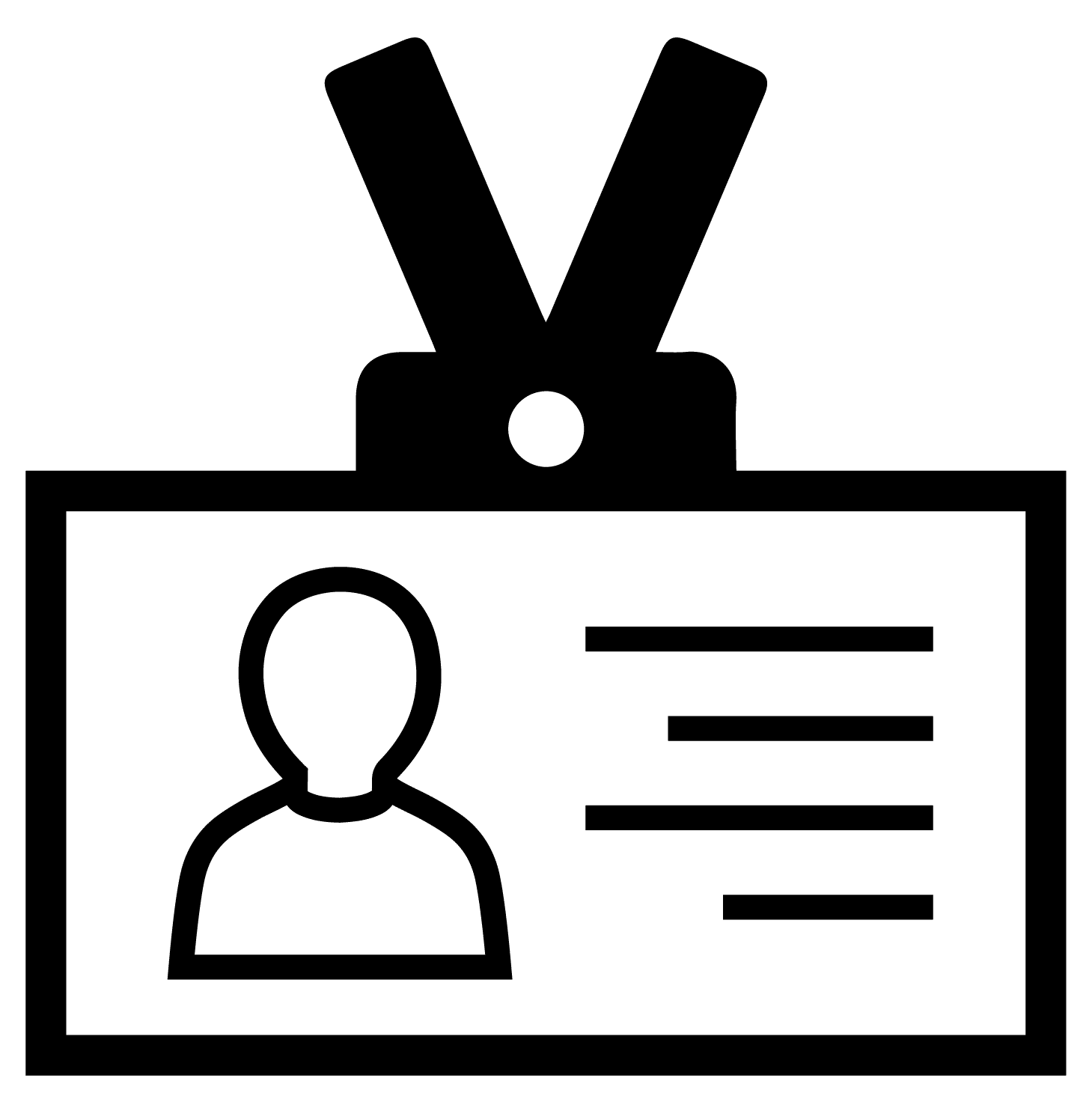
Visitor Registration
Welcome your visitors on location.
How do I edit a visitor in the mobile app?
As soon as the Visitor registration module has been activated within your organization, an extra menu item ‘Visitors’ will appear...
What can a visitor do if the QR code does not work on arrival?
If the QR code does not work on arrival, the visitor can still check in manually by entering a Visit...
What happens after a visitor has checked in?
As soon as a visitor has checked in on arrival at the location, the host (the user with whom the...
The visitor is already here, but I forgot to register him or her, what now?
If a visitor arrives at the location, but he or she is not registered beforehand, the visitor can register themselves...
I have registered a visitor, what now?
After registering the visitor, he/she will receive an invitation at the indicated email address with all the details of the...
How do I register a new visitor in the mobile app?
As an employee, you can register or modify visitor information through the Visitors item in the menu in your app.
