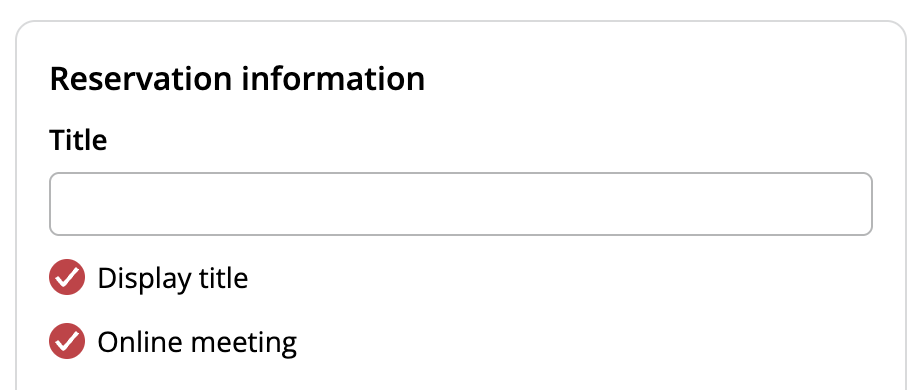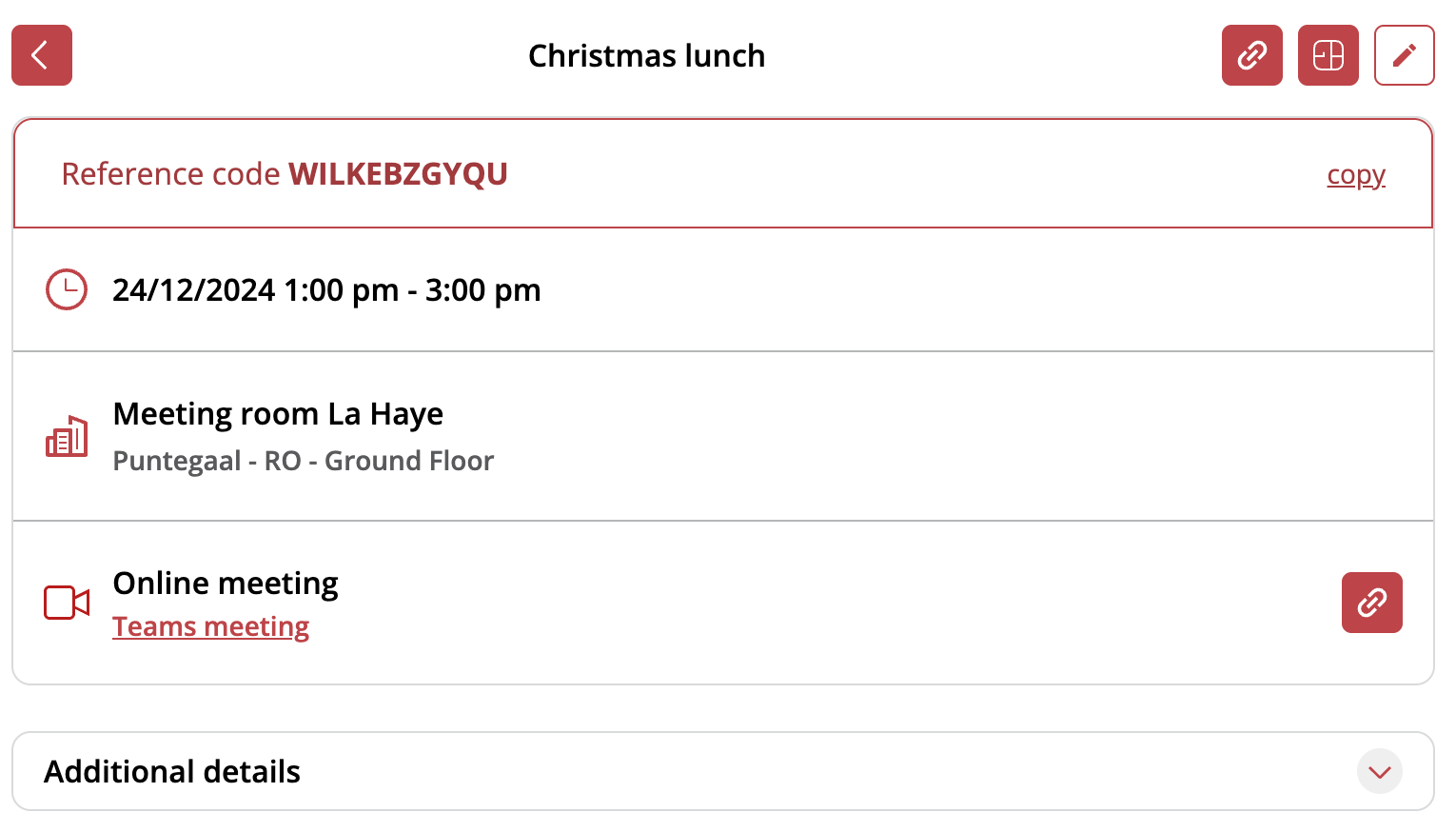In all Officebooking applications, it is now possible to include an online meeting in your reservation if your organisation has enabled Office 365 integration. By selecting the “online meeting” option, a Teams link will be generated and stored within the reservation details. This link is also included in the invitation sent to attendees.
- Home
- Knowledge Base
- Using Officebooking
- Add an online meeting
- Home
- Knowledge Base
- Using the Officebooking mobile app
- Add an online meeting
- Home
- Knowledge Base
- Using the Officebooking web app
- Add an online meeting
- Home
- Knowledge Base
- Using Outlook Add-in
- Add an online meeting