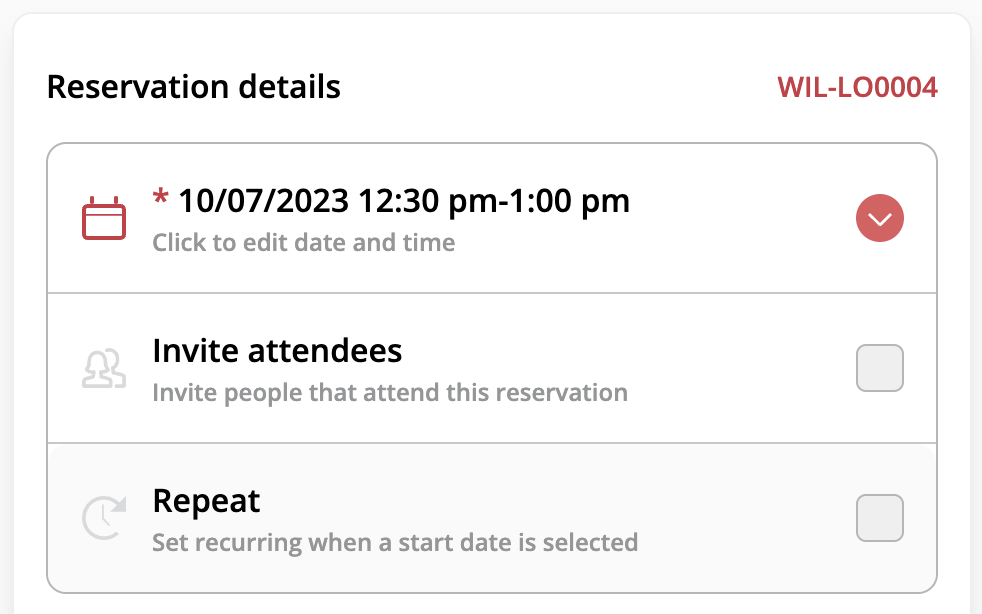Provided your organisation has enabled recurring reservations for all users you can create a recurring series in the webapp. We currently support daily, weekly and monthly reservations.
The first event is created on the date you initially selected. As creating the series might take a little time, your series is not immediately stored. The Officebooking platform will schedule a task within seconds after you’ve submitted your ‘Recurring series request’. When executed you will receive a confirmation email that summarises all successfully created events and individual events that couldn’t be created. Be sure to check your email for a final confirmation of your series!
In some cases, the recurring series will conflict with Company settings such as the time you are allowed to book ahead, and the number of reservations you are allowed to create within a specific time range. Be sure to check company policy to prevent disappointment.