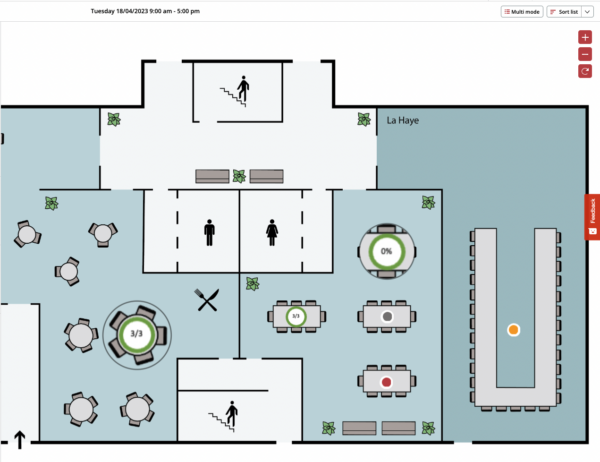Guide individual assets
In the floor plan, all workspaces and rooms are indicated by markers. The color of the marker has a specific meaning:
- Green: Workspace is available.
- Orange: Upcoming reservation (less than 20 minutes away).
- Red: Workspace is reserved and/or checked in.
- Gray: Workspace is unavailable/blocked.
- Zone (break view): This is a zone with availability indication based on capacity.
- Zone (percentage view): This is a zone with availability indication based on occupancy.