- Home
- Knowledge Base
- Using Officebooking
- Using the Officebooking web app
- Make a reservation
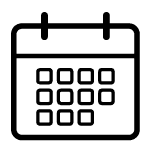
Make a reservation
Everything about creating and editing your reservations.
How do I cancel a reservation in the web app?
In the web app you will find your reservations in the menu under 'Reservations'. This screen gives you an overview of all your reservations.
How do I edit a reservation in the web app?
In the web app, you can find your made reservations under “Reservations” in the menu. This screen gives you an...
How do I find an available workspace or room in the web app?
On the homepage (dashboard) you will see the locations of your organization under 'Locations'. You can search within your desired location by clicking on that location.
How do I make a repeating reservation in the web app?
Creating a repeating reservation is an extra step you take when making a regular reservation.
How can I see where my colleagues are in the web app?
Within the web app, there are two different views where you can see who is currently or at a future time present in the office based on check-ins and reservations.
What is the meaning of different markers in the web app?
In the floor plan and list views, all workspaces and rooms in the system are indicated by different markers. Each marker has a specific meaning or status display.
Where can I view my reservations in the web app?
After making a reservation in the web app, you can view your reservations by selecting "Reservations" in the top bar.
How do I make a reservation in the web app?
You can effortlessly choose your preferred location, search for available workspaces based on your preferred time and date, and reserve them by completing a few fields and saving the information. Subsequently, you will receive a confirmation email.
Where do I view my location in the web app?
You can set your own default location (preferred office location) in the menu under 'Settings'.
How do I edit a repeating reservation in the web app?
In the web app, you can find your made reservations under “Reservations” in the menu. This screen gives you an...
