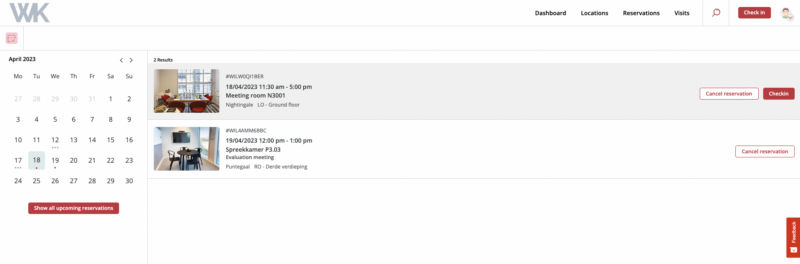After making a reservation in the web app, you can view your reservations by selecting “Reservations” in the top bar. This screen provides an overview of all your made reservations. Here, you can quickly check-in or out, and modify or cancel your reservation.
By default, the screen displays reservations for today. To view all upcoming reservations, select the “Show all upcoming reservations” button. To search for a past reservation, select the date on the calendar.