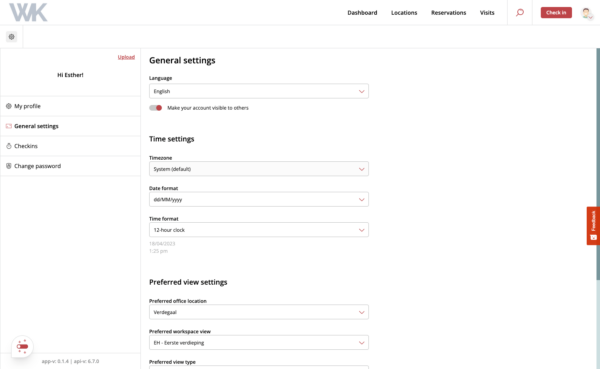If your organization has multiple locations, an overview of all locations is displayed on the dashboard.
You can set your own default location (preferred office location) in the menu under ‘Settings’. Select your preferred office location under ‘General settings’. When you now click on ‘Locations’ in the menu, this screen will take you directly to that location. You can also set your preference for the display here.