- Home
- Knowledge Base
- Using Officebooking
- Using the Officebooking mobile app
- Make a reservation
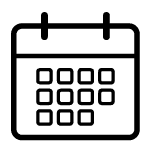
Make a reservation
Everything about making and editing your reservations.
How do I find an available desk/room in the mobile app?
You can search in the app in several ways: Via 'Search' in the menu or via List, Map or Planner view
How do I make a reservation in the mobile app?
1 Select your location When you open the app, you will be automatically sent to the location you have set...
How do I make a recurring reservation in the mobile app?
Making a recurring reservation is currently only possible for all users from the web app and for Admins or location managers from the OfficeAdmin.
How do I edit a reservation in the mobile app?
In the mobile app you will find your reservations in the menu under ‘Reservations’. This screen gives you an overview...
How do I cancel a reservation in the mobile app?
In the mobile app you will find your reservations in the menu under ‘Reservations’. This screen gives you an overview...
What do the colored dots in the mobile app mean?
In the map and list view, all rooms and places in the system are indicated by a dot. Each dot has its own meaning.
Where do I view my reservations in the mobile app?
In the mobile app, you can find your made reservations in the menu under ‘Reservations’. This screen gives you an...
Where do I view my location in the mobile app?
If your organization has multiple locations, you will find them in the menu under 'Locations'.
