- Home
- Knowledge Base
- Managing Officebooking
- Managing check-ins
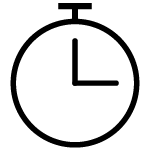
Managing check-ins
Support your colleagues with check-in on location.
How can I see which employees are checked in?
Overview of checked-in employees Navigate to ‘Sessions’ in the left menu. This screen displays a list of all running sessions....
How can I check in an employee?
In case a user can’t check in with the mobile app or web app, the Admin or Location manager can...
How can I check out an employee?
If a user is unable to check out on their own, the Admin or Location manager can do it on...
Is it possible to have employees check out automatically?
Automatic check out at midnight At midnight, sessions are automatically terminated (due to an Officebooking default). This ensures that no...
How do I make a report of all check-ins?
Navigate to ‘Sessions’ in the left menu. At ‘Session status’, select one of the following options: active, history or all....
