- Home
- Knowledge Base
- Setting up Officebooking
- Organisation settings
- Setting up desks/rooms
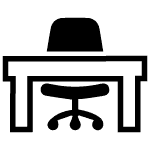
Setting up desks/rooms
Everything you want to know about managing your desks and rooms.
What is an asset (desk/room)?
An asset can be any available and bookable object. The most common asset is a desk or (meeting) room, but...
What is a zone?
Zone reservation makes it possible to make a specific group of workstations or assets in a zone available and to...
How do I edit a desk/room/zone?
Navigate to ‘Assets’ in the menu. Select the name of the desk/room/zone you want to edit. Select the name and...
How to Configure Combined Assets
Officebooking not only facilitates single room reservations but also offers the option to link multiple meeting rooms or assets. This...
