- Home
- Knowledge Base
- Setting up Officebooking
- Organisation settings
- Managing locations
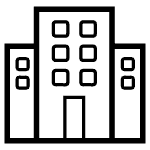
Managing locations
Everything you want to know about adding and editing your locations.
How do I add a location?
Navigate to ‘Locations’ in the menu. Select ‘+ Add’ to add a new location. Read below what the different fields...
How do I edit a location?
Navigate to ‘Locations’ in the menu. Select the name of the location you want to change. Select ‘Edit’. Edit the...
How do I configure a location’s time zone?
Navigate to ‘Locations’ in the menu. Select the name of the location whose time zone you want to change. Select...
How do I configure a maximum capacity for a location?
Set the maximum location capacity. For example, if you opt for a maximum capacity of 30 people, the app will...
Managing Opening Hours and Closures for Locations
Configure opening hours for a location in Officebooking to manage availability and improve user experience. Add standard hours, closure days, and optionally restrict reservations within these times.
How to Restrict Reservations to Opening Hours
Restrict reservations to opening hours in Officebooking by activating the reservation restriction in Settings and configuring your location’s opening times. Ensure users can only book within allowed hours.
