- Home
- Knowledge Base
- Managing Officebooking
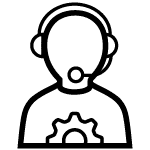
Managing Officebooking
Officebooking Administration: This section provides administrators with essential insights and tools for proficiently managing reservations, overseeing visitor management, and effectively administering Officebooking's diverse functionalities.
Entra Integration
1 ArticleIntegrations
4 ArticlesLocation manager
1 ArticleOpening hours
3 ArticlesOpening hours control when users can make reservations: set weekly defaults, limit booking windows, and block dates/times for holidays, maintenance, or events. Configure them at location level and (if enabled) at asset level; asset hours can further restrict a room, desk, or device even when the location is open. Changes affect new reservations—review existing bookings that may now fall outside updated hours.

Access to officeAdmin
3 ArticlesHow do I get there and what can I do with it?

Dashboard
2 ArticlesView your location data in one overview.
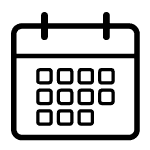
Managing reservations
11 ArticlesSupport your colleagues with creating or editing a reservation.
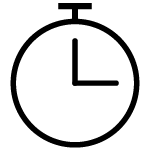
Managing check-ins
6 ArticlesSupport your colleagues with check-in on location.

Managing amenities
2 ArticlesCoffee, lunch and room configurations.
Visitor Registration
10 ArticlesWelcome your visitors on location.
How to Configure Combined Assets
Officebooking not only facilitates single room reservations but also offers the option to link multiple meeting rooms or assets. This...
Managing multiple locations (location manager)
Traditionally, the role of a location manager is tied to a single location, enabling the local service team to oversee...
Checklist: Migrating from one domain to another
Email Domain Migration Checklist If you are planning to change the email domain used in your organization—perhaps due to a...
Sensitivity, Private and Digital Signage
Over time, Officebooking has introduced a variety of features related to privacy, sensitivity, and digital signage. With our latest release,...
Improved Workspace view
We’ve made some key enhancements to the Workspace view for administrators, making it easier to stay up to date with...
Multifactor authentication for regular login users
Two-Factor Authentication (2FA) Now Available for Enhanced Security To provide an extra layer of protection, we’ve implemented Two-Factor Authentication (2FA)...
How to Identify Synced Meetings in Officebooking
Overview:When using Officebooking alongside Microsoft Office 365, it’s important to confirm whether a reservation is correctly synced with the Outlook...
How to Use the Action Required Page
Overview: The Action Required page helps admins identify and resolve booking issues caused by conflicts between Officebooking and an external...
Manage opening hours for assets (Beta)
Who can do this: Admins or Location Managers with edit permissions Where: OfficeAdmin > Assets Use asset-level opening hours when...
